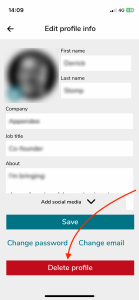In order to delete you account and all associated data, please go through the following steps:
- Open the app;
- Click on the profile icon in the upper right corner to open your profile;
- If you’re not logged in, please log in first;
- Once logged in, in your profile click the settings button to go to your profile settings;
- In the profile settings, hit the red delete profile button;
- Confirm that you want to delete your profile;
- Your profile and all associated data is now removed and you’re logged out.
Note: if you try to login again with the removed email address, a new account is created instead.
Contact us at support@appendee.com if you have any questions.
Contact us at support@appendee.com if you have any questions.